Scheduling a doctor’s appointment can be time-consuming and requires detailed research. This blog will discuss the overall process of scheduling a doctor’s appointment message, leaving you without any doubts.
Doctor’s Appointment Schedule: Step-by-Step Guide
Step 1: Find the Right Healthcare Provider
The first step to scheduling an appointment is finding a suitable clinic or doctor. Research your nearby healthcare facilities or practitioners who specialize in the specific care you require. Seek online directories, ask your friends or family, or check with your health insurance provider for a list of in-network options.
Locate potential healthcare providers in your area. Use online resources like Google Maps, Yelp, or healthcare-specific platforms to create a shortlist. Note their locations, reviews, and any specializations according to your requirements.
Once you have a list, contact friends, family, or colleagues for personal recommendations, check with your health insurance provider to see if the chosen clinic or doctor is in-network. This can affect your out-of-pocket costs.
Step 2: Understand Your Health Coverage
Before you schedule an appointment, decide if you have healthcare coverage. Your coverage details will guide you to a suitable doctor. It also makes your appointment experience quick and smooth.
Spend time rechecking your health insurance policy. Understand your coverage type, co-payments, deductions, or limitations on services. Check if the clinic or doctor is within your insurance network. This will give you maximum benefits and minimal expenses.
Contact your insurance provider if you need specific details about your insurance type. They can give information on authentic doctors and coverage details. They also answer any questions regarding the financial aspects of your appointment.
Step 3: Call the Clinic for an Appointment
Now you have decided on a doctor and insurance details. Contact the clinic or doctor’s office. Make a call and ask about availability. Ask questions and have a smooth appointment scheduling process.
Call the clinic or doctor’s office. Give necessary information such as your name, contact details, and reason for the appointment. Please let us know your preference for the date or time.
Check their availability. Ask about any paperwork for the appointment. Note down the instructions they give. Get clarification on any doubts you may have.
Step 4: Make an Appointment Time That Works for You
You’ve contacted the clinic or doctor’s office. Now, check an appointment time that is easier for you. A suitable time means a more effortless healthcare experience.
When you discuss appointment times, check your schedule and commitments. Inform about your availability and preferences, such as morning or afternoon appointments.
If the offered time doesn’t suit you, propose alternatives. Ask if there are other available slots. Find a mutually flexible time to have a positive experience for you and the healthcare provider.
Step 5: Bring Necessary Documents
Preparation is necessary for a successful appointment. Correct documents and information smoothen processes. The healthcare provider focuses on your care instead of admin details.
Before you go to your doctor, check other requirements. You get such details when you call the doctor’s office. Collect important documents such as your identity, insurance card, and referral forms. The medicines list is also essential.
This information simplifies the check-in process. The healthcare team can quickly access your medical history. You must also bring a list of questions or concerns you may want to discuss during the appointment.
Step 6: Be Punctual for a Satisfactory Experience
Reach early for your appointment to have enough time for check-in. Punctuality shows respect for both your time and the healthcare provider’s schedule.
Arrive at the clinic or doctor’s office at least 15 minutes before your appointment. It avoids delays, finishing paperwork, and being comfortable. Be punctual when adding any information and resolve additional queries from the healthcare team. It simplifies the process of your scheduled appointment. A quick arrival makes the healthcare experience pleasant and positive.
We hope you are transparent about making an appointment with the doctor by the end of this blog. Explore our bulk text messaging service, Power Textor, to book an appointment with a doctor within minutes. Reach out to our team for more clarity and queries.