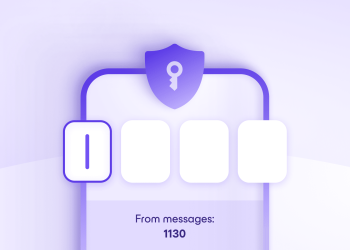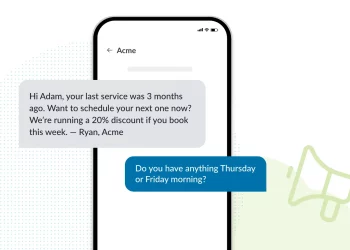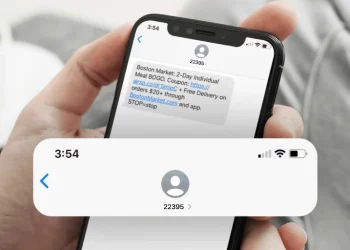Gone are the days when text messages were limited to plain words and emojis. The evolution of technology has introduced a dynamic and expressive way to communicate through GIFs (Graphics Interchange Format). These animated images can convey emotions, reactions, and humor more vividly than text alone. If you’re wondering how to hop onto the GIF bandwagon and add some animated flair to your text conversations, this guide will explain how to send GIFs on your mobile device.
Step 1: Choose Your Messaging App
The first step is to open your preferred messaging app. Whether using the default messaging app on your device or a third-party app like WhatsApp, Facebook Messenger, or iMessage, the process of sending GIFs is quite similar.
Step 2: Access the GIF Library
Most messaging apps have an integrated GIF library to access directly within the conversation window. To access the GIF feature, look for an icon that resembles a GIF or a smiley face.
Step 3: Search for the Perfect GIF
Once you’re in the GIF library, you’ll typically see a search bar where you can type keywords related to the type of GIF you’re looking for. For example, type “laugh” or “haha” in the search bar to express laughter. This will display a range of GIF options that match your search.
Step 4: Select and Send
Scroll through the GIF options until you find the perfect one that captures your sentiment. When you’ve found the GIF you want to send, tap on it. This will open a preview of the GIF along with options like “Send” or “Share.” Tap “Send,” and the GIF will be added to your message.
Step 5: Add a Personal Touch
Feel free to add a caption, text, or emojis alongside the GIF to give your message a personal touch. This combination of GIFs and text enhances the overall effect of your communication.
Step 6: Sending GIFs from Your Camera Roll
You can also send GIFs from your camera roll in some messaging apps. If you’ve downloaded a GIF or received one through another platform, you can easily share it by selecting the option to attach media from your gallery.
Step 7: Consider GIF Keyboard Apps
If your messaging app doesn’t have a built-in GIF library or you want access to a broader range of GIFs, consider installing a GIF keyboard app. These apps provide a vast collection of GIFs you can effortlessly search and share within your messaging app.
Etiquette and Tips for Texting GIFs
Relevance: Ensure the GIF you choose is relevant to the conversation and context. A well-timed GIF can enhance the message, while an unrelated one might confuse the recipient.
Tone: Pay attention to the tone of the conversation and choose a GIF that matches it. There’s a GIF for every mood, whether you’re being funny, empathetic, or excited.
Data Usage: Remember that sending GIFs can consume data, especially if you’re not connected to Wi-Fi. If you’re on a limited data plan, consider using GIFs sparingly.
Incorporating GIFs into your text conversations can elevate your communication game, making interactions more engaging and entertaining. With these simple steps and a touch of creativity, you’ll send GIFs like a pro in no time!
Customizing Your GIF Experience
Many messaging apps allow you to further customize your GIFs before sending them. After selecting a GIF, you might have options to crop, resize, or add text to the GIF. This customization lets you highlight a specific part of the GIF or add a personal message that complements the animation.
GIF Reactions
GIFs can serve as expressive reactions to messages you receive. For instance, if a friend shares exciting news, you can respond with a GIF that conveys applause, cheers, or a thumbs-up. This adds emotional depth to your interactions, making conversations more engaging.
Sending GIFs from Social Media
Often, you come across amusing or relatable GIFs while scrolling through social media platforms like Instagram, Twitter, or TikTok. You can easily share these GIFs by copying the link and pasting it into your messaging app. The GIF will display within the conversation, allowing you to spread the laughter effortlessly.
Using GIFs in Professional Communication
While GIFs are widely used in casual conversations, they also increasingly find their way into professional communication. When used thoughtfully, a well-chosen GIF can add a touch of personality to your emails, presentations, and work-related messages. Just remember to gauge the appropriateness of the GIF based on the context and the recipient.
Exploring GIF Trends
GIF trends emerge and evolve just like any other form of digital content. Staying updated on trending GIFs can help you infuse your conversations with current humor and relevance. Many websites and platforms curate popular GIFs of the moment, allowing you to explore the latest trends and add them to your messaging repertoire.
Creating Your GIFs
Are you feeling extra creative? You can create your GIFs using various apps and tools available online. Whether you want to capture a funny moment, showcase a product, or express a unique emotion, crafting your own GIF adds a personalized touch to your conversations.
GIFs have become their language in a world where communication is increasingly digital. Mastering the art of sending GIFs adds vibrancy and humor to your messages and connects you with the ever-evolving landscape of digital expression.
So explore the GIF messages, have fun, and make your texts come alive with animated charm!