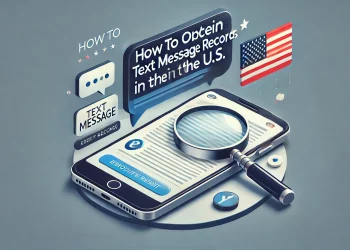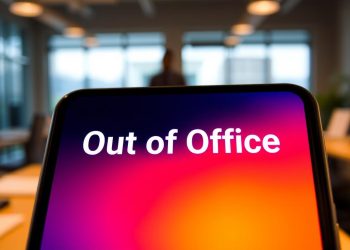When you’re not feeling well, taking a sick day is crucial for both your health and productivity at work. Sending a text to your boss is a common way to let them know you won’t be there. However, it’s essential to craft the message correctly to convey responsibility and professionalism.
Why It’s Important to Notify Your Employer Promptly
Telling your boss early that you won’t be working helps them plan. They can adjust schedules and keep things running smoothly. It also shows you respect your team and helps avoid problems.
Best Practices for Texting in Sick
Here are some tips for texting your boss when you’re sick:
- Be Clear and Concise: If you’re sick and unable to work, state so. Don’t go into too much detail about your illness.
- Notify Early: Inform your supervisor as soon as possible, ideally before the start of work.
- Maintain Professionalism: Use a polite tone and proper language.
- Offer Assistance if Possible: If you can, mention how you’ve made arrangements for your work.
Sick Day Text Message Examples
Here are examples for different situations:
1. General Illness
“Good morning [Manager’s Name], I’m feeling unwell today and won’t be able to come to work. I will keep you updated on my recovery. Thank you for understanding.”
2. Flu or Cold Symptoms
“Hi [Manager’s Name], I woke up with flu-like symptoms and believe it’s best to rest and recover at home today. I’ll monitor my condition and update you tomorrow.”
3. Stomach Issues
“Hello [Manager’s Name], I’m experiencing stomach discomfort and need to take the day off to rest. I hope to return tomorrow.”
4. Migraine or Headache
“Hi [Manager’s Name], I’m suffering from a severe migraine and won’t be able to work today. I’ll check in later to inform you about my condition.”
5. Mental Health Day
“Good morning [Manager’s Name], I’m feeling mentally overwhelmed and believe it’s best to take a mental health day to recharge. I plan to return tomorrow. I appreciate your support.”
6. Medical Appointment
“Hi [Manager’s Name], I have a medical appointment today and may need to take the day off depending on the outcome. I’ll keep you informed.”
7. Family Emergency
“Hello [Manager’s Name], a family emergency has arisen, and I won’t be able to work today. I will update you as soon as possible.”
8. COVID-19 Symptoms
“Hi [Manager’s Name], I’m experiencing symptoms consistent with COVID-19 and will be staying home today. I plan to get tested and will inform you of the results.”
9. Offering to Work Remotely
“Good morning [Manager’s Name], I’m feeling under the weather but can work from home if needed. Please let me know how you’d like to proceed.”
10. Short Notice Illness
“Hi [Manager’s Name], I apologize for the short notice, but I just started feeling unwell and won’t be able to work today. I’ll keep you updated on my condition.”
Tips for Communicating Effectively
- Follow Company Protocol: Some places have specific rules for calling in sick. Make sure you follow them.
- Inform Relevant Parties: If your absence impacts team projects, notify your colleagues and provide them with the necessary information.
- Document Your Communication: Keeping a record of your sick day message can be helpful in the future.
When to Provide a Doctor’s Note
In the U.S., employers may request a doctor’s note for absences exceeding three days. Check your company’s policy to determine if you are required to have one.
Additional Sick Day Text Message Examples
To help you communicate your absence well, here are more text message templates for different situations:
11. Childcare Issues
“Hi [Manager’s Name], my childcare plans fell through this morning. I need to stay home with my child. I apologize for the trouble and will catch up on my work. Thank you for understanding.”
12. Bereavement
“Hello [Manager’s Name], I’m sad to tell you a close family member has passed away. I need time off to spend with my family and attend to the arrangements. I’ll let you know when I return. I appreciate your support.”
13. Car Trouble
“Good morning [Manager’s Name], my car broke down on the way to work. I’m waiting for roadside assistance. I won’t be able to come in today. I apologize for the trouble and will keep you updated.”
14. Home Emergency
“Hi [Manager’s Name], I have a home emergency (a burst pipe) that needs my attention right away. I need to stay home to fix it. I apologize for the short notice and any inconvenience. Thank you for understanding.”
15. Allergic Reaction
“Hi [Manager’s Name], I’m having a severe allergic reaction and need to see a doctor right away. I’ll be out today to get it treated. Thanks for understanding.”
Common Mistakes to Avoid When Texting in Sick
To keep your message professional and clear, avoid these common mistakes:
- Using Informal Language: Don’t use casual phrases like “Yo, I’m sick. Won’t be in.” Instead, use proper language and a respectful tone.
- Being Vague: Clearly say you’re sick and can’t work. Ambiguous messages can confuse.
- Oversharing Personal Details: You don’t need to share too much about your health. Provide basic information that helps your team plan.
- Not Following Company Protocol: Ensure you follow your company’s guidelines for calling in sick.
- Delaying Notification: Inform your employer as soon as you are aware that you can’t work. Last-minute notices can mess up the workflow.
Frequently Asked Questions (FAQs)
Q: How soon should I text my boss if I need to call out sick?
A: Text your boss as soon as you know you can’t work. Try to do it early in the morning or the night before.
Q: What if my boss prefers phone calls instead of texts?
A: If your boss likes phone calls, respect their choice. But if you’re sick, a brief text is okay. Follow up with a call if needed.
Q: Should I explain my illness or situation in detail?
A: No, you don’t have to share all the details. A simple, polite message stating that you’re sick or dealing with an emergency is sufficient.
Q: Can I still offer to work remotely if I’m slightly sick?
A: Yes, if you’re feeling okay and your job allows it, offer to work remotely. However, if you’re severely ill, it’s best to rest and recover fully.
Conclusion
Telling your employer you’re sick is essential for maintaining a professional relationship and ensuring work continues uninterrupted. By quickly tyou’re them you’re ouyou’re show you’re responsible and considerate of your team. Use the text message examples provided to fit your situation, and always follow your company’s sick leave policies.
Note: Always follow your company’s specific policies and procedures regarding sick leave and communication protocols.